I bought a GPD Pocket 4
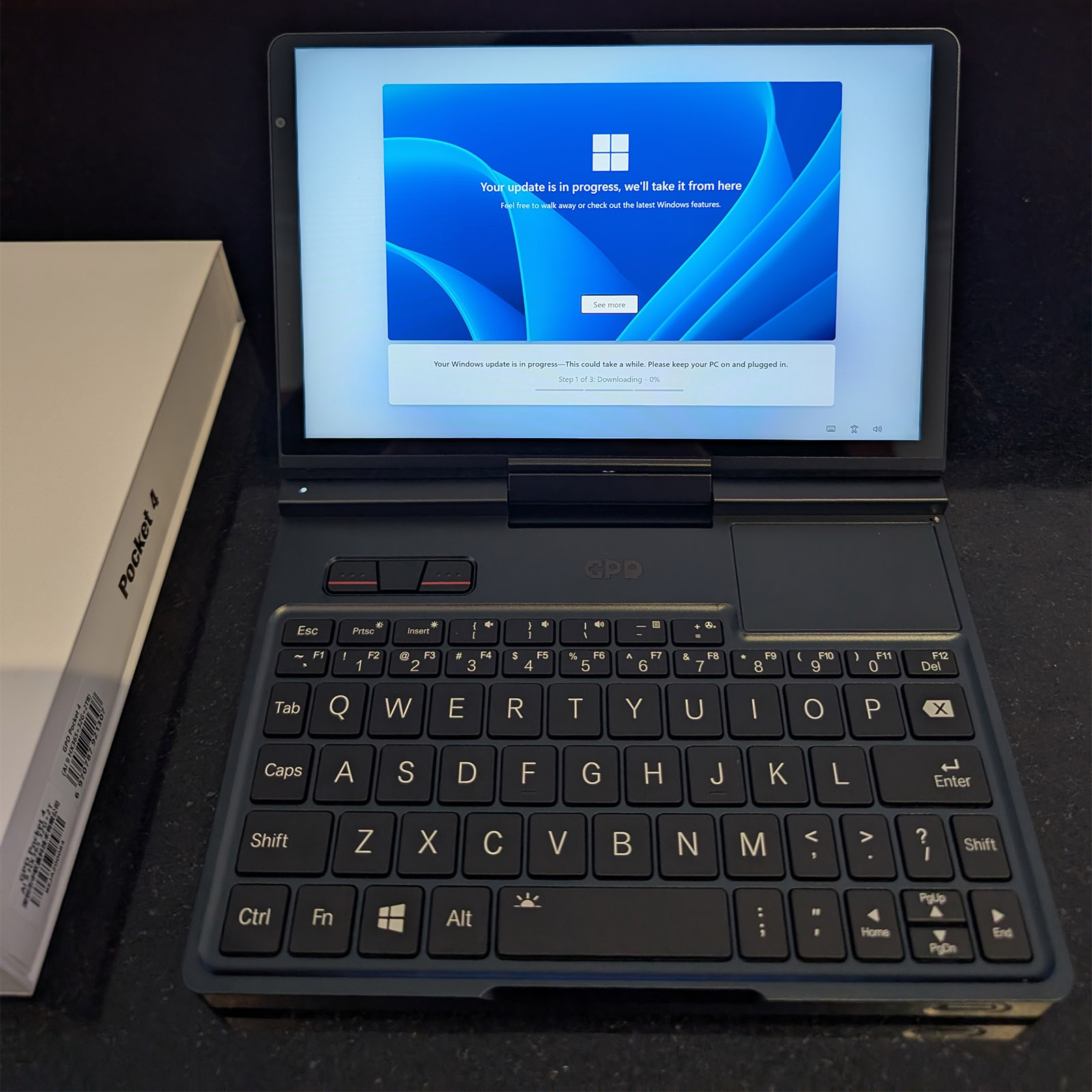
For me, the height of the covid pandemic and its lockdowns coincided with the back-half of a period of burnout where I just couldn’t face sitting at my desk in front of my desktop computer. (I saw someone say recently that burnout comes not from overwork, but over-responsibility, particularly responsibility for things you don’t control. And yep, accurate.) I’ve since mostly recovered but I still have days where I have the energy and desire to work but I cannot stomach the thought of sitting at my desk. I cannot commit to entering Work Mode. I say all this so you’ll understand why I was recently seized with the idea of buying a teeny tiny laptop. I wanted something that I could be somewhat productive on that I could use while lying on my bed, not committing to work at all.
It turns out there’s very little that exists in this niche. GPD is one of few manufacturers servicing the “ultra-portable” market. Fortunately, when I started looking, they had just launched an Indiegogo campaign for the Pocket 4, which in the end seemed like the best choice for size and modern hardware.
Hardware
The 8.5” LCD screen is 2560x1600 for a 16:10 aspect ratio. It’s a repurposed tablet screen that’s natively portrait mode, which will become relevant later. I got the AMD Ryzen 365 + 32GB RAM variant, which is quite overpowered for what I need. But hey, future-proofing I guess.
Unfortunately my display has a single dead pixel, or perhaps a speck of dirt stuck under the screen. When I attempted to get an exchange, GPD told me they didn’t believe me and couldn’t see it in my photo, so rather than keep fighting I gave up. I mostly don’t notice it, but the whole exchange doesn’t make me feel good about GPD.
The main thing I was worried about was the keyboard size. The Pocket 4 is too small to fit a full-sized keyboard, so the compromise is that the letter keys are full-sized and correctly placed, but that’s it. Some punctuation keys are in weird positions and less wide, the number keys do double-duty as F-keys and are half-height, and there’s an extra row of punctuation/command keys above the number keys that are also half-height. The touchpad also moves back behind the right side of the keyboard.
I haven’t used the laptop in anger enough to be certain, but I think I can get used to the keyboard. The full-size keys are fine, and I’m already adjusting to the awkward placement of keys like - and = above the number pad. But the half-height of those keys doesn’t feel good. I also hit Delete a lot by mistake as it’s where you’d expect Backspace to be, while Backspace is to the right of the P key.
Despite probably adjusting to it, I really wish there was a slightly larger alternative I could have bought instead, maybe 10”, that could fit the keys in all the normal places. I think this will be good enough for light use, but I’ll never be as fluent as with a regular keyboard layout.
The touchpad living at the back right actually works fine given the small distance from the keyboard, and I don’t mind it being there at all.
Separately it’s worth noting that the laptop gets hot and loud quite easily with a pretty whiny fan noise, I guess due to the small form factor. Don’t expect to use it silently unless you’re doing something that doesn’t tax it at all.
Software
I installed Fedora Kinoite alongside Windows as I: 1) wanted to try an atomic distro (essentially an immutable system partition with transactional all-or-nothing OS updates) and 2) coming from Windows I felt that KDE would be a better fit for me. I wanted to keep the Windows install in case I fucked anything up, and so I had a Windows 11 machine to test Foreground on or if I ever need to replicate support issues.
Kinoite has been great so far and nearly everything worked out of the box. When I first logged in I had to rotate the display to be landscape but since then it’s been fine. 175% fractional display scaling with Wayland works in most apps. I’m using the provided toolbx container setup to install all my dev tools and so far that works fine as well. Performance seems good, there’s nothing obviously slow or laggy. System updates seem to time out sometimes though, but I can’t figure out why.
To me KDE apps are less attractive than the GNOME equivalents but offer more customisation. The file manager Dolphin, for example, feels a bit ugly, but on the other hand it was immediately familiar and intuitive. KDE as a desktop experience is really nice and so far I prefer it over GNOME.
I went with full-disk encryption with LUKS, and I can’t figure out how to rotate the password prompt screen, so when that screen comes up on boot, it’s rotated into portrait mode. It’d be nice to fix that but I can live with it.
In-situ use
So, does it work for what I wanted? It turns out to be quite awkward to use a laptop on a bed while lying down… who knew. It kind of works while lying on my side, but as my arms aren’t equal distance away, typing is awkward. If I lie on my back with my knees up and prop it against them, it’s a little far away for comfortable viewing given the tiny screen. My reluctant verdict is: kind-of, just. I confess I haven’t used it nearly as much as I thought I would, which is often the way with shiny new toys one simply must have. It’s workable, but I think its sweet spot is occasional light use and travel, not focussed coding work.
Ah well.